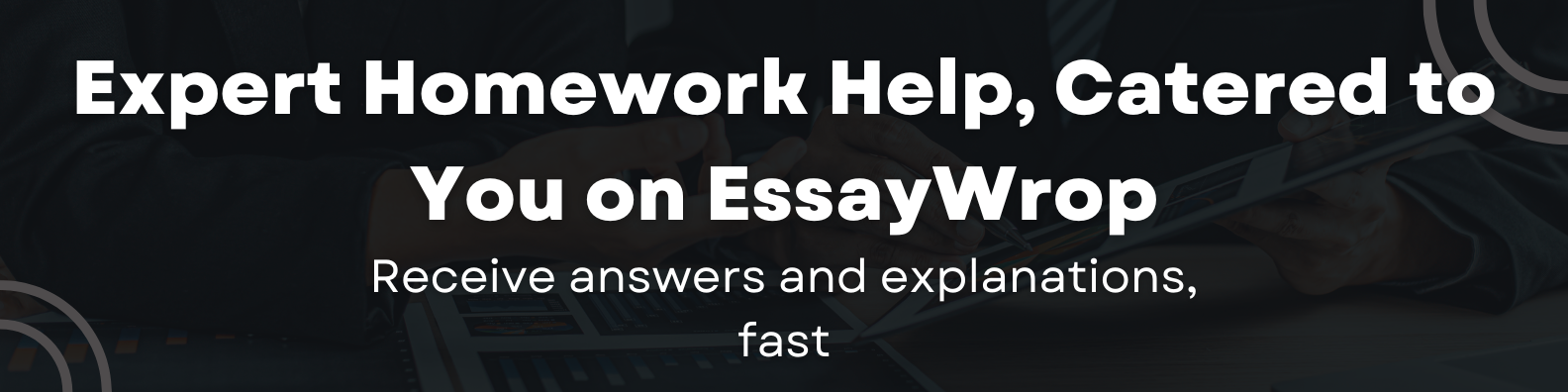Ever wondered if Edgenuity can detect cheating? Worry no more as this post explains all about Edgenuity.
What is Edgenuity?
Edgenuity, an e-learning platform, collaborates with educational institutions to empower students in taking charge of their education. The platform delivers rigorous, standards-based instruction through interactive tools, engaging multimedia, and real-world applications, focusing on developing content knowledge and foundational study and life skills.
With a user base exceeding 4 million students in the United States, Edgenuity supports learners in excelling, catching up, and graduating on time. It prides itself on crafting innovative courses grounded in research and effective questioning, featuring an inspiring curriculum designed to enhance learning and maximize student success.
One key advantage of Edgenuity is its provision for students to monitor their progress and prioritize their learning. Offering over 300 courses, the platform grants students complete control over their educational journey, accessible 24/7 from any location with internet connectivity.
The platform’s adaptable learning approach caters to students’ availability, allowing educators to plan schedules accommodating their students. The student-centric model enables learners to dictate the teaching style, with educators tailoring instruction to meet individual needs.
Edgenuity employs pre-recorded videos as a virtual substitute, primarily targeting struggling students by teaching lessons through interactives and real-world problems. The platform features three products: core curriculum, offering primary and supplemental instruction along with credit recovery; MyPath, focusing on targeted reading and math for grades 6 through 12, as well as dual credit for high school students preparing for college.
How Edgenuity Works?
Students utilize the platform to access comprehensive information about their academic progress, including the percentage of completed lessons and performance on exercises such as lessons and tests. Edgenuity’s curriculum is accessible through the internet, allowing students to engage with it using a PC, tablet, or mobile phone.
The program commences with a pre-test, followed by lecture-style lessons. Each lesson comprises multiple sections, enabling students to choose the teacher and style that best aligns with their preferences. The platform provides teachers to schools or employs teachers to assess students’ assignments and maintain communication with parents.
For those new to the platform, there may be concerns about the possibility of failing Edgenuity. Each assessment within a course allows a maximum of two trials for students, offering them two opportunities to meet or exceed the platform’s pass mark, set at 70%.
In the event of failing the Edgenuity cumulative exam after exhausting the two attempts, including pre-testing, the teacher intervenes. The student undergoes a review of the course material and is then permitted to retake the exam. While Edgenuity assignments may not always contribute to the overall grade, manually scored assignments by teachers do impact the course grade, with the assignment grade being incorporated into the overall assessment for the course.
Can Edgenuity Detect Cheating?
Edgenuity offers a wide array of features empowering teachers to effectively proctor exams, ensuring the prevention of cheating and the absence of external assistance during assessments. Teachers have the capability to manage courses across entire school districts, utilizing filters such as grade level, enrollment numbers, and subjects to streamline the process. The platform’s exporting capabilities grant teachers control over a student’s course progression.
Functioning as a reliable e-learning tool, Edgenuity delivers exceptional instructional services globally, with supplementary solutions tailored for middle and high school learning environments. Conceived with the primary goal of making education enjoyable and motivational, the platform allows instructors to create a curriculum that caters to the unique needs of their students.
Edgenuity addresses various student needs, including credit recovery, electives, advanced placements, and core curriculum, solidifying its position as a versatile and comprehensive educational resource.
Does Edgenuity Track your Screen?
Edgenuity, employing image learning technology, captures your screen during exams by monitoring and taking snapshots of student actions. It’s crucial to note that, despite any security concerns, Edgenuity does not store footage on their servers. The recording process is strictly limited to exam times.
This emphasis on security is essential to maintain exam integrity, ensuring that educational institutions and teachers can trust the process. In instances where screen recording is not applicable, your feedback becomes instrumental for teachers to tailor responses and enhance your understanding of concepts.
Edgenuity prioritizes student focus and autonomy, aiming to provide a secure learning environment where students can progress at their own pace without constant observation. The platform is designed to be secure and respects user privacy, only initiating recording during significant exams, such as midterms, end-of-term, or year exams.
This assurance means you can confidently use Edgenuity without the concern of unwarranted surveillance during regular learning activities. Notably, during normal learning sessions, Edgenuity does not record your screen, facial expressions, or voice. The platform also refrains from requesting access to your computer’s webcam or microphone, ensuring a privacy-focused experience for users.
Can Edgenuity Detect Plagiarism?
Edgenuity employs plagiarism detection tools to identify and prevent academic misconduct, ensuring the originality of submitted work. These tools are designed to minimize the risk of plagiarism in digital submissions, promptly detecting any instances of copying by students.
In cases where evidence of plagiarism is substantiated, Edgenuity administrators have a range of options for addressing the issue, including potential consequences such as suspension or removal from the course. Typically, students found engaging in plagiarism may receive a failing grade for the specific assessment.
Copying answers directly from another student or attempting to rephrase information from external sources can lead to significant academic consequences. Edgenuity’s commitment to maintaining academic integrity underscores the importance of submitting original work and upholding ethical standards in the learning environment.
Does Edgenuity Record You?
Several questions may arise about Edgenuity’s functions, duration of activity tracking, and concerns about allegations of financial impropriety with schools. This article addresses these queries, providing insights into Edgenuity’s actual operations and potential issues.
Understanding what Edgenuity offers is crucial before committing. Although the company promises preloaded content for immediate use, this isn’t consistently the case. Prospective users are advised to have a clear understanding of expectations before finalizing any agreements.
When prompted to take assessments, it’s important to note the allocated time for completion, with only proctored Topic Tests and Final Exams available on Edgenuity. The platform categorizes assignments into two types: practice and lab, distinguishing between their nature.
Edgenuity’s rapid popularity growth in the past decade has drawn attention to lobbying efforts. In some instances, the company engaged in financial arrangements, like monthly payments to House Speaker Mike Hubbard in Alabama. Ethical concerns have been raised, with sales representatives facing convictions, and former employees granted immunity to testify against their peers.
While many educators commend Edgenuity, student opinions are mixed. Some appreciate the program, while others encounter technological challenges. Students have devised ways to navigate issues, such as bypassing training videos with CTRL+SHIFT+DELETE or employing strategies like clearing page RAM, connecting to the internet, or utilizing answer keys to overcome challenges during Edgenuity lessons.
How Does Edgenuity Detect Cheating?
Edgenuity employs multiple methods to identify cheating, enhancing the platform’s effectiveness in maintaining academic integrity. Some of the strategies used to detect cheating on Edgenuity include:
- IP RestrictionsEdgenuity utilizes IP restrictions, requiring students to register their IP address before undertaking assessments. Educators can easily identify discrepancies in location, enabling them to detect cheating when students are not present during the assessment period.
- Honor CodesA prevalent approach in Edgenuity involves the use of honor codes. Prior to examinations, students are required to sign an honor code, pledging not to cheat. While this method may be more effective for students with initial intentions to cheat, it serves as a deterrent.
- Verification of KeystrokesThe integration of keystroke verification software serves as a deterrent against cheating on the platform. This software analyzes the typing patterns of students, recording the rhythm and design of their typing during exams. Post-submission, the software compares the submitted text to the established typing pattern, identifying potential instances of cheating.
These techniques empower instructors to detect and discourage cheating on the Edgenuity platform, contributing to the overall credibility of exams.
Can Edgenuity Tell If You Cheat?
Edgenuity possesses the capability to identify any form of canvassing, enabling it to detect cheating during exams. The platform actively flags instances where users open additional windows on the screen or employ a mobile phone, signaling potential cheating.
Cheating poses a significant challenge for educators and educational institutions, prompting continuous refinement of methods to catch students engaging in dishonest practices. Given the severe consequences associated with cheating, particularly in exams, it is crucial to exercise caution and refrain from such behavior entirely.
If external assistance is necessary to complete an exam, it becomes imperative to be discreet and avoid detection. Attempts to use unauthorized sources during an Edgenuity test are likely to be detected by the system, resulting in penalties.
However, legitimate efforts in working on assignments or studying for tests pose no cause for concern. Edgenuity incorporates a plagiarism checker tool, allowing teachers to meticulously review each submission and encouraging students to uphold honesty and integrity. For further guidance on taking online tests with Edgenuity, additional information can be found in the platform’s user guide on their website.
Is Edgenuity Proctored?
Edgenuity employs proctoring exclusively for midterm or final exams, utilizing a version known as ScreenSaver, which functions similarly, though not identical, to other proctoring systems.
Proctoring, whether through software or hardware, is a method employed by teachers to ensure that students adhere to school rules while using their devices. In a scenario where you’re taking an online test at home and need to log in by scanning your fingerprint, this process is referred to as proctoring.
The benefits of proctoring are apparent. For instance, if you are not permitted to use the internet on your phone during class, and your teacher is aware of this rule, having monitored your actions during the quiz, they can ascertain whether any cheating occurred during the testing period.
Can Teachers See You on Edgenuity?
There is some ambiguity regarding whether teachers can observe students on Edgenuity, and the answer depends on the type of school utilizing the app. Generally, teachers are granted visibility into students only if they are enrolled in the same class. Edgenuity allows teachers to assign students to specific courses, sections, or groups. Parents, through a centralized system, can manage their children’s accounts across multiple schools, conducting searches based on school, group, grade level, or account options. Additionally, Edgenuity provides a feature for teachers to identify students with English Language Learner (ELL) statuses.
In written assignments, students are tasked with providing explanations for their thought processes. Teachers, while reviewing this content, can employ plagiarism detection software to identify any instances of plagiarism. Edgenuity follows a distinctive evaluation method, expecting teachers to comprehend how to assess students’ work and allocate sufficient time for assignment completion. While effective for some schools, this approach may not be universally applicable, emphasizing the need for teachers to ensure students use Edgenuity judiciously.
San Diego Unified previously used Apex for online instruction, but the program’s susceptibility to cheating led to the development of Edgenuity as a solution. Despite this, instances of student cheating persist, and requests for comment from VOSD have remained unanswered. In the interim, teachers are advised to create a Google Classroom for each rostered section, where they can share supplementary materials, the teacher schedule, and links to Google Meet for fostering discussion.
Can Edgenuity Detect Open Tabs?
Is it possible for Edgenuity to detect open tabs during an online class? This is a common inquiry, and in this supplementary lesson, students will learn strategies to avoid plagiarism. Teachers have the option to incorporate additional lessons on plagiarism prevention using the application. Edgenuity employs measures to curb plagiarism by detecting open tabs, and it also aids instructors in proctoring exams. If you frequently use a website for research, Edgenuity can assist in identifying open tabs.
For users with a Chrome browser, Edgenuity facilitates the identification of open tabs. The tool sends notifications in Canvas when a new tab is opened, and users can configure alerts accordingly. Additionally, it allows users to access notes, retake assessments, and view a list of courses with just one click. The search box enables users to find specific courses by entering the course name.
While Edgenuity hacking is technically possible, engaging in such activities poses serious risks. While some hackers may act with integrity, others might exploit the opportunity to steal identities and passwords. Given the potential penalties for cheating on the Edgenuity cumulative exam, which comprises 50 questions, caution is crucial. Although workarounds exist, it’s advisable to approach them with care. If you’re interested in compelling presentation topics, you may find valuable insights in a related article.
Conclusion
Edgenuity stands out as a robust learning tool, offering numerous benefits to students, teachers, and educational institutions alike. It enhances the learning experience for students, providing effective and efficient learning while facilitating teacher support. The platform has also proven valuable in thesis writing, allowing teachers to observe and document students’ actions.
Despite its capability to record screens and detect cheating, the advantages of Edgenuity far surpass any drawbacks. The platform offers practice tests that enable students to familiarize themselves with the actual exam, fostering confidence and reducing the likelihood of resorting to cheating.